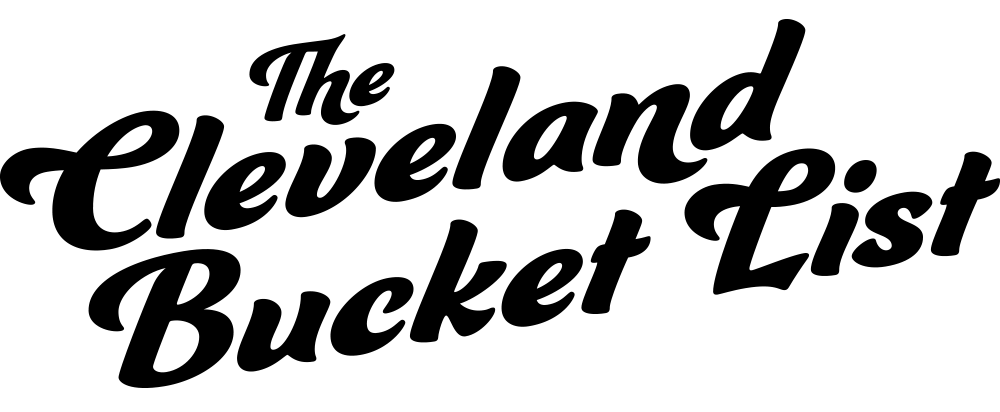Instagram requires brands to approve anyone who tries to tag them as a paid partner. Please follow the below steps to accept our request and/or add us as an approved partner.
1. In the Instagram app, go to your business profile “Settings” page and select “Business.”
2. Select “Branded Content” and make sure the “Require Approvals” button is toggled ON. This will grant specific creators’ permission to tag your business. The toggle will be turned on by default.
3. To enable a creator to tag your business, select “Approved Accounts.”
4. Search for and select @theclebucketlist.
5. All set!